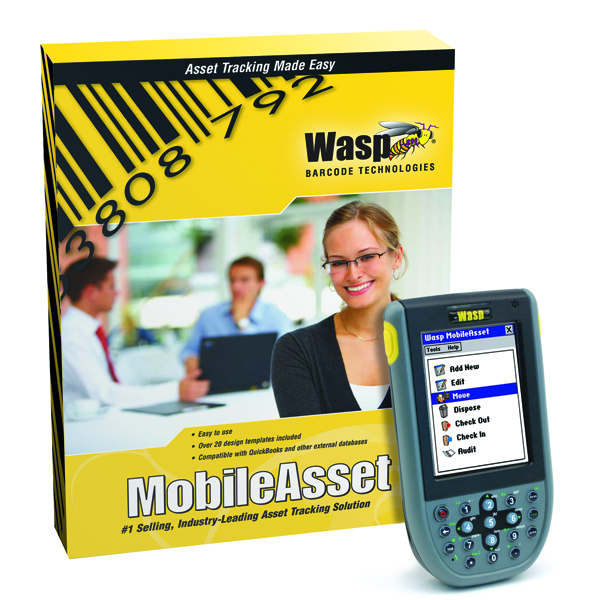AssetCloud
Wasp Barcode Technologies
866-547-9277
www.waspbarcode.com
From the 2017 review of asset management systems.
AssetCloud from Wasp Barcode is a scalable asset management product that is well suited for businesses of all sizes. Though best suited for businesses, AssetCloud can also be used by accountants who would do best to utilize the Complete version of the product.
Designed for convenience, AssetCloud can track a company’s assets using a variety of devices including iOS and Android smart phones and tablets, as well as Wasp mobile computers. For those who prefer an on-premise product, WaspMobile Assets is available. Three versions of the product are available: Basic, Plus, and Complete. The Basic version of the product only supports two users, while the Plus and Complete versions support an unlimited number of users.
Both the Plus and Complete versions of AssetCloud support an unlimited number of sites, which accountants can utilize as clients. Entering a new asset is fairly straightforward, with users able to enter general asset information, and then access tabs to enter purchase details, depreciations, and any attachments. Users can also add an asset tag which contains a barcode for easy future tracking of that asset, or opt to have AssetCloud create one automatically. The product easily handles assets at multiple locations, and users have the option to lock common fields, which will retain information already entered, which can be useful if entering multiple assets to a particular location or customer/client. Contracts and licenses can also be managed in AssetCloud, with users able to enter contract or license information and connect that contract or license to a specific asset.
AssetCloud currently offers five depreciation methods: Straight Line, Double Declining Balance, 150% Declining Balance, Declining Balance Custom, and Sum-of-the-Years’ Digits. Users can create customized depreciation classes, so depreciation for similar items, such as laptops, can be calculated similarly.
The Basic version of AssetCloud offers users the ability to create up to five custom fields. Both the Plus and the Complete versions offer unlimited custom field creation. The Attachments option allows users to add asset related documents such as invoices, purchase orders, warranties, and service records. AssetCloud allows users to move an asset, dispose of an asset, recover the asset if it was erroneously disposed, and even dispose of up to 50 assets at one time. The Reason for Dispose option allows users to enter a reason for the disposal.
AssetCloud offers a wide variety of asset and depreciation reports, with users able to choose from the list of reports available. Categories include Asset Reports, Asset Depreciation Reports, Audit Reports, Check Out Reports, Contract/License Reports, Funding Reports, Transaction Reports, Other Reports, and Receipts. Asset reports include Asset by Type, Asset by Location, Asset by Department, and Assets with Dispose Status. Users can schedule a report to run at any chosen time, Access the built in report design function to create a custom report from scratch, or reset report parameters to return to the default format. AssetCloud also prints both labels and receipts, and users can save all reports as a PDF if desired.
AssetCloud seamlessly integrates with all Wasp applications including its popular barcode and inventory control applications. Designed to increase asset management mobility, AssetCloud also works with other hardware peripherals such as the Wasp mobile computers and barcode scanners. AssetCloud is designed to work on mobile computer systems as well as iOS and Android devices, creating the capability to easily manage a variety of asset types in a variety of locations.
Those interested in AssetCloud can download a 30-day trial of the product. Help functionality is excellent in the product by simply clicking on the question mark icon at the top of the screen, which takes users directly to the comprehensive Help function. The Resource Center offers users access to a User Guide, Product Training options, Demo Videos, FAQs, and White Papers. Users can access toll-free product support during regular business hours, and online support options are available as well.
AssetCloud from Wasp Barcode Technology is well suited for both business owners and accountants that need to track multiple assets at multiple locations. The available of a mobile app for iOS and Android devices makes it easy to track assets anywhere and anytime. Available in three versions, the Basic Plan is $49.00 per month and includes up to two users. The Plus Plan runs $79.00 per user per month, and is well suited for the small to mid-sized business with multiple users. The Complete version of AssetCloud is $119.00 per user, per month, and supports unlimited users, as well as the ability to handle multiple managed sites, and create custom reports. Users can also choose from a variety of hardware options offers by Wasp when purchasing AssetCloud, and training options are available during the checkout process as well.
2017 Overall Rating – 4.5 Stars
Thanks for reading CPA Practice Advisor!
Subscribe Already registered? Log In
Need more information? Read the FAQs
Tags: Technology